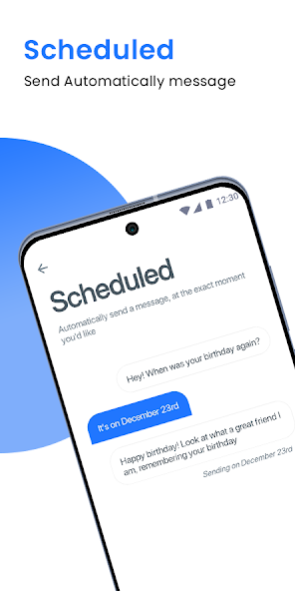Messages 4.0
Continue to app
Free Version
Publisher Description
Messages
Messages is a FREE Messenger App, Text Messaging, Text Messages and SMS app. With Messenger Messaging App you can connect with people everywhere, send SMS, text message without internet connection. You don't need the internet or Wifi. Send photos or Free SMS to all your messaging and social apps from one text messaging app. Fast texting, easy chat and privacy messaging!
Messages is the best application for your messaging. Messages used as a private messaging app. Free messages is a great attractive message app. Android messages is a free messaging app.
Messages app is AT&T Messages for your chating & Text Free . Message for mi is the new Verizon Messages of Messaging Classic.
Messages as your default sms app. Android messages are now free messages with Text Free.
You can make this Text Messages App as default message. Signal Messaging enables fast, reliable RCS messaging from your phone. This messaging app is a great texting app. Using this you can message backup & recovery. Messages is the best application for your messaging & MMS. Quick reply with pop up notification.
Use this Messages app as a messenger for message app.Messenger is a free and useful messaging app. Get access to the world and connect to your friends with the brand new messenger app. It is now Free . This is a signal messages app for android. Your Private Messages can include pictures, videos, documents, audio, and contacts, and you can see when your sms has been delivered and when someone’s typing a message.
Key Features of Messages
Hundreds of personalized themes and lovely stickers (keep increasing)
Private box to encrypt messages & protect your privacy
Sticky conversations help you focus on important contacts by sticking them at the top
Pop up New Messages 2021 for quick viewing and replying
Pin the top message card of a messages list
Mood Messenger Message
Download messenger app for android message
Enjoy & Feel the app as a default Messages app
High Quality sending in all Message
GO chat support for free messages and group chat
Delay to send gives you an opportunity to correct the wrong messages.
Folded stranger messages Automatically categorize strangers conversations and keep your Inbox simplicity
Messages 2021
Smart Messages is AT&T Messages and secure messaging. Instant Messaging has the perfect GIF,sticker,SMS,MMS and RCS. Verizon Messages is Messenger SMS & MMS. Texts Messages help you sms text, Messenger for Text, free texting app with iMessage. Smart Messages is a popular messenger. Video iMessage is the best choice to make a Default SMS app.
Messages free SMS for Android Text Message Text anyone from your phone! See useful information from encrypted Mensajes. Share high-quality media without extra fees, text on Wi-Fi, see when your friends are typing and enjoy better group chats. Messaging App is instant messenger and color message.
Video iMessage Smart Messages is a very popular SMS app. Messenger, Instant messenger is simple with Messenger for SMS. SMS and MMS messaging is New Messages 2021. Send & receive texts in secure chat. Signal Private Messenger is one of the best messaging apps. iMessage Apps for texting. Easy to Send audio messages.
Make SMS grouping by message categories. Free text Messages app also called color sms messages lite.
It's a free Messenger Messages app for handling SMS and MMS. Text messages and Chat messages can be sent using single SIM only. You can enjoy the following exciting features of chat using Message Box.
About Messages
Messages is a free app for Android published in the Telephony list of apps, part of Communications.
The company that develops Messages is LuckNok. The latest version released by its developer is 4.0.
To install Messages on your Android device, just click the green Continue To App button above to start the installation process. The app is listed on our website since 2022-01-09 and was downloaded 6 times. We have already checked if the download link is safe, however for your own protection we recommend that you scan the downloaded app with your antivirus. Your antivirus may detect the Messages as malware as malware if the download link to com.phone.messages.topfreeapp is broken.
How to install Messages on your Android device:
- Click on the Continue To App button on our website. This will redirect you to Google Play.
- Once the Messages is shown in the Google Play listing of your Android device, you can start its download and installation. Tap on the Install button located below the search bar and to the right of the app icon.
- A pop-up window with the permissions required by Messages will be shown. Click on Accept to continue the process.
- Messages will be downloaded onto your device, displaying a progress. Once the download completes, the installation will start and you'll get a notification after the installation is finished.